AlgoMiner – program for automatic mining (for now only for nVidia)
1. Working with auto-exchange pools for Bitcoin
2. Support for most algorithms
3. Real-time pool mining monitoring.
5. Monitoring of video cards status.
6. Automatic switching of miners at yield.
7. Automatic switching of MSIAfterburner profiles.
8. Simple interface and configuration.
9. Built-in algorithm benchmark.
Supported pools: zpool, ahashpool, zergpool, blazepool, nicehash, starpool, hashrefinery, blockmasters.
How does AlgoMiner work?
Obtains API data from the selected pool, processes, runs the most profitable algorithm for your capacity and monitors its performance. According to your settings, the analysis of the pool and further switching of algorithms is done automatically. The program operation is displayed in a simple and user-friendly interface.
How do I start?
1. Enter your bitcoin address in field 1.
2. Pick a pool.
3. Start the benchmarking (wait about 4 minutes for each algorithm).
4. We set the main settings.
5. Set the algorithm settings if necessary, but not necessarily (click twice on the algorithm in the main window, get to the algorithm settings window, in the first field you specify the path to the miner, in the second field you specify the start of the miner, in the third field your speed in hashraits. You can add or change something in all fields. You can also run a benchmark for one algorithm by checking the changed settings).
6. Click on start.
Withdrawal depends on the pool, e.g. zpool transfers when the balance reaches 0.0025 btc, ahashpool – 0.005 btc, etc.
Modes of operation:
1. By current statistics (profit is calculated by current pool statistics)
2. 24-hour statistics (pool statistics for 24 hours are taken)
3. Combined mode (several pool statistics parameters are taken into account, coins do not jump to the top as fast as the current statistics and not as slow as in 24-hour)
Explanation of the interface:
1. wallet bitcoin address
2. Estimated, estimated yield
3. Pool’s wallet balance.
4. The current value of Bitcoin.
5. Pool selection for mining
6. The algorithm that is working at the moment
7. Use 24-hour pool statistics.
8. Algorithm selection window and their statistics (a double click opens the Algorithm settings window)
9. Autostart mining at startup
10. Follow the miner and restart in case of departure.
11. Save log to file
12. Re-query and processing period from the pool
13. Minimum profit difference in % (Profit field) for algorithm change
Latest version
v0.27
– Added display of received-rejected balls in the main algorithm window
– Added algorithms for nicehash pool (grincuckarood29, eaglesong, cuckaroom)
– Added algorithms for zergpool pool (cn_saber, cn_gpu, cn_conceal, chukwa)
– Added algorithms for zpool pool (equhash125, veil)
– Miners updated.
P.S.
Fee ~1%
Download AlgoMiner:
AlgoMiner_0.27.rar
AlgoMinerMonitor
If you enter only the address itself in the bitcoin field (e.g. “1HUvF3bykicHbVj7M62YLM4LYUC89oGNR7”), all rigs with this address will be displayed.
If after the address via the corker point (e.g. “1HUvF3bykicHbVj7M62YLM4LYUC89oGNR7.demo3”) only this riga is displayed.
Accordingly, it is better to use the cracker in AlgoMiner on rigs.
The update time is 1min.
The date and time on Riga and on the PC where the monitor is running should be the same, then if Riga has a connection to the server the information is highlighted green, if there was no connection for more than 3 minutes red.
Download AlgoMinerMonitor:
AlgoMinerMonitor.rar